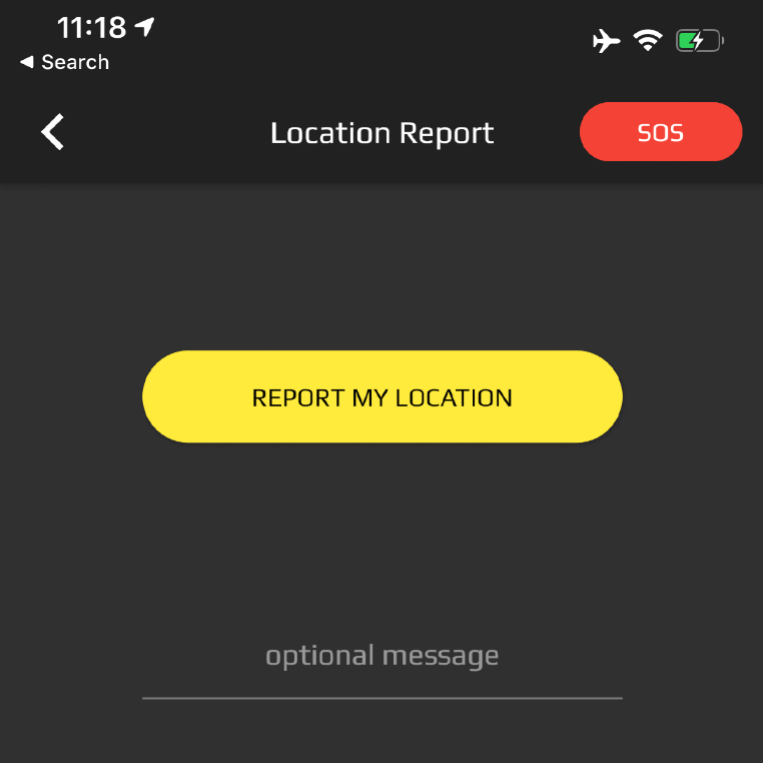Create a Custom Category
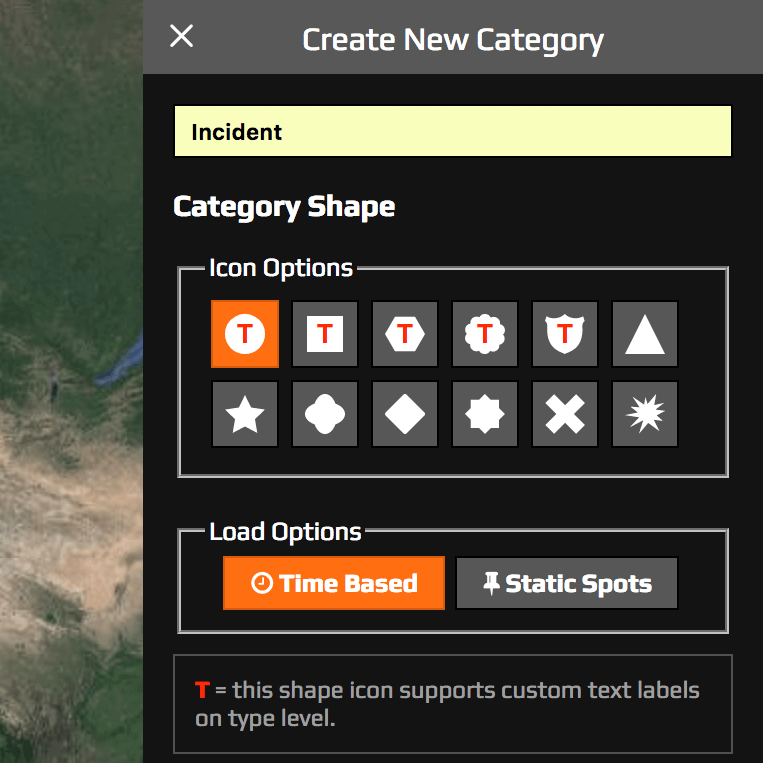
Create a Group Under Your Category
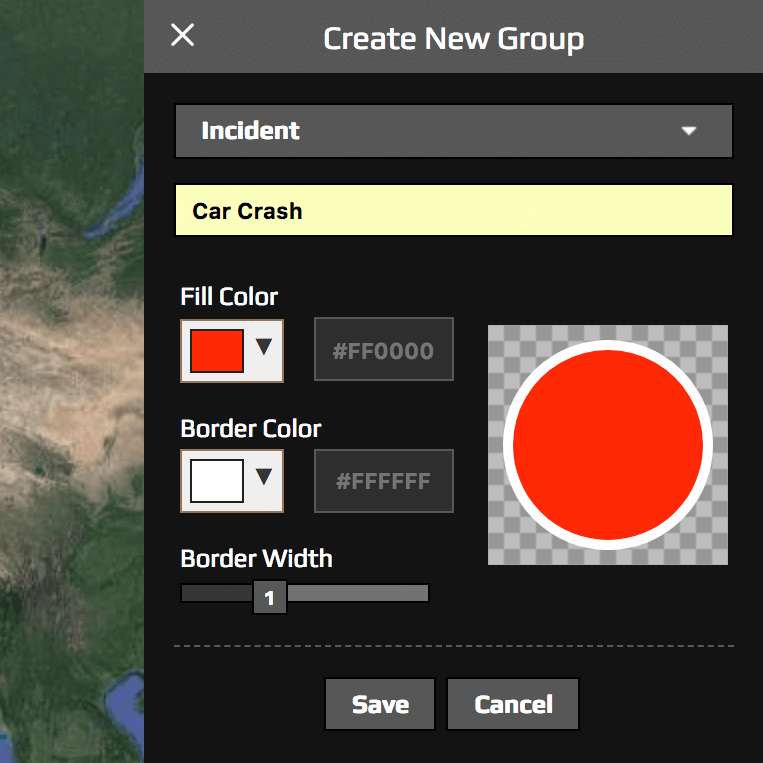
Create a Type Under Your Group

Add a New Spot Easily
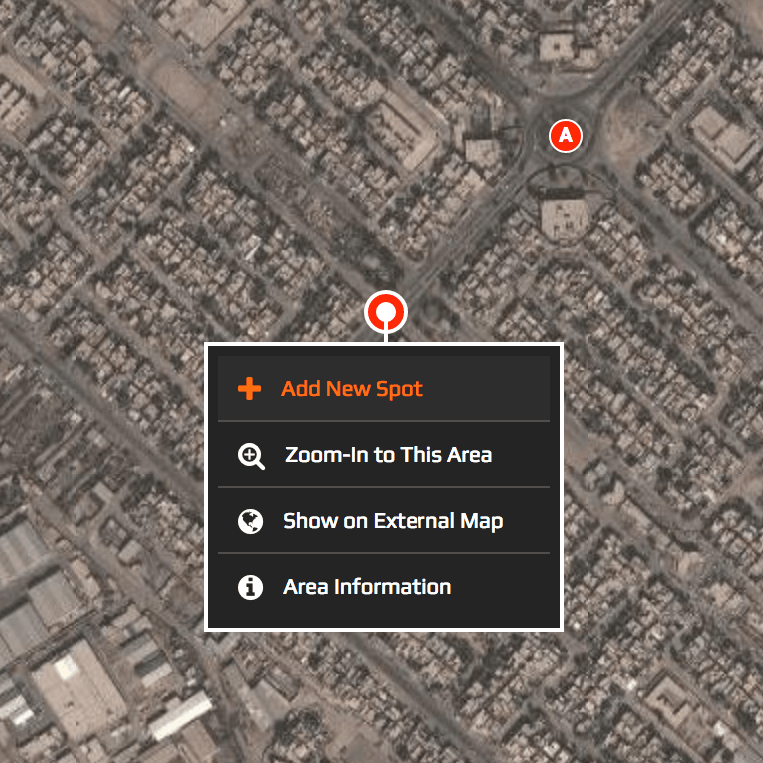
Attach Images and PDF Files
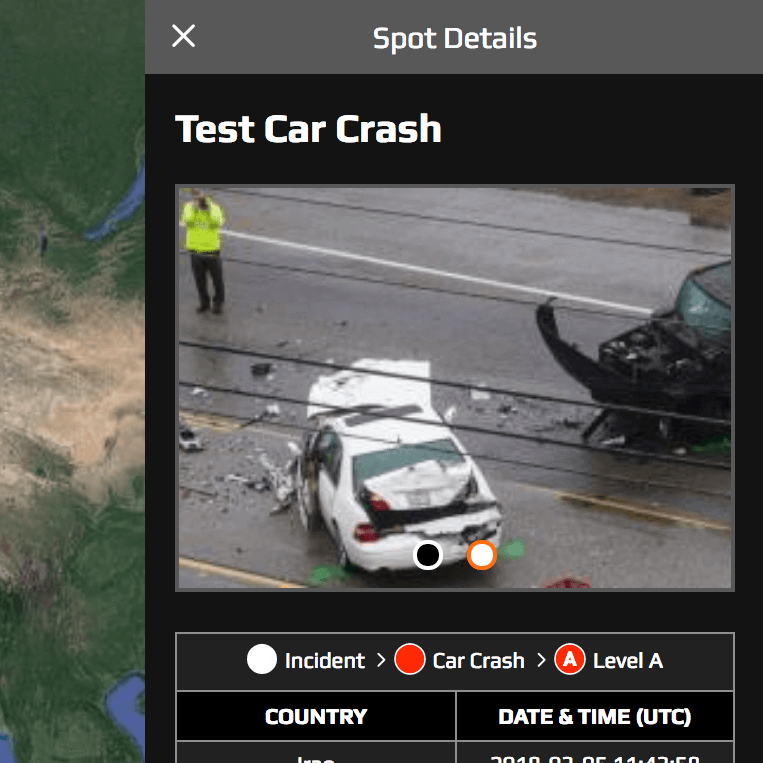
Spot Manager/Filter
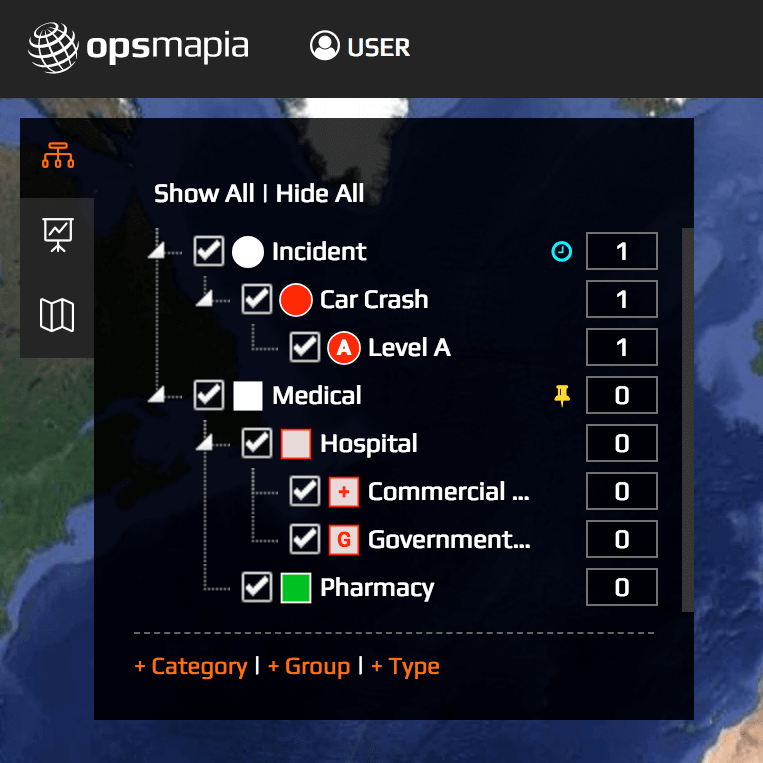
Draw and Customize Overlays

Overlay Manager
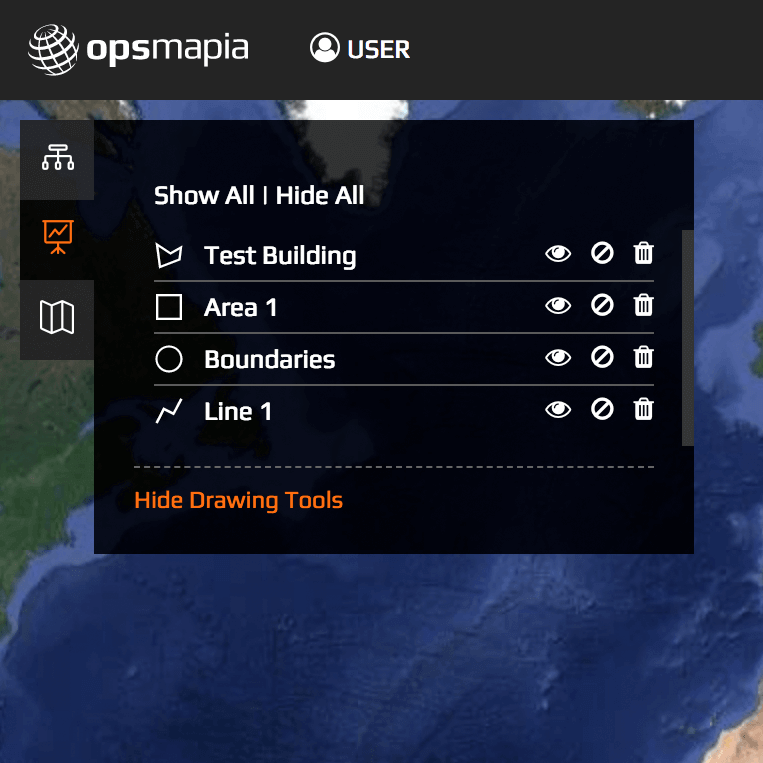
Switch Between Base Maps
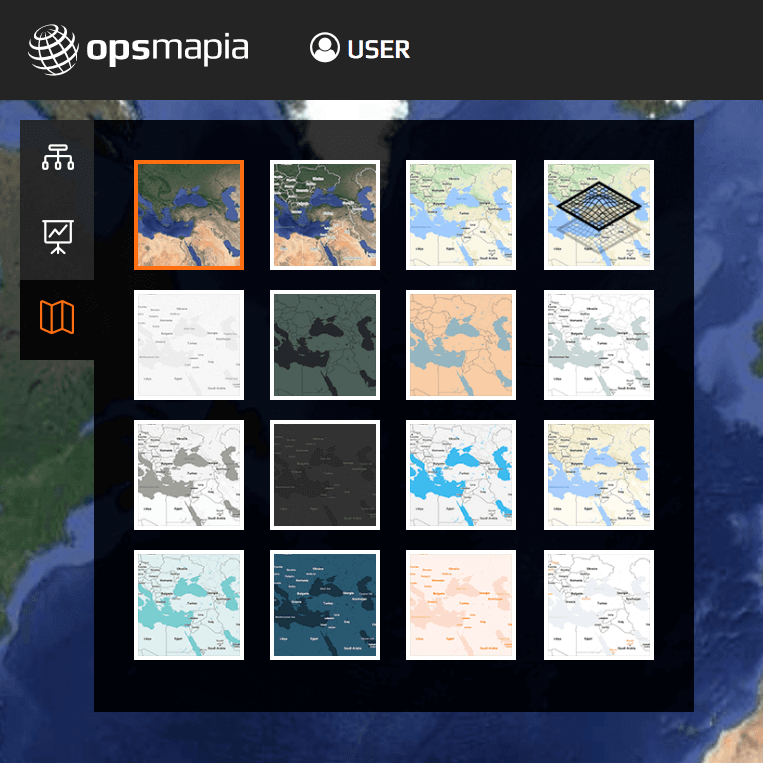
Real-Time Notifications
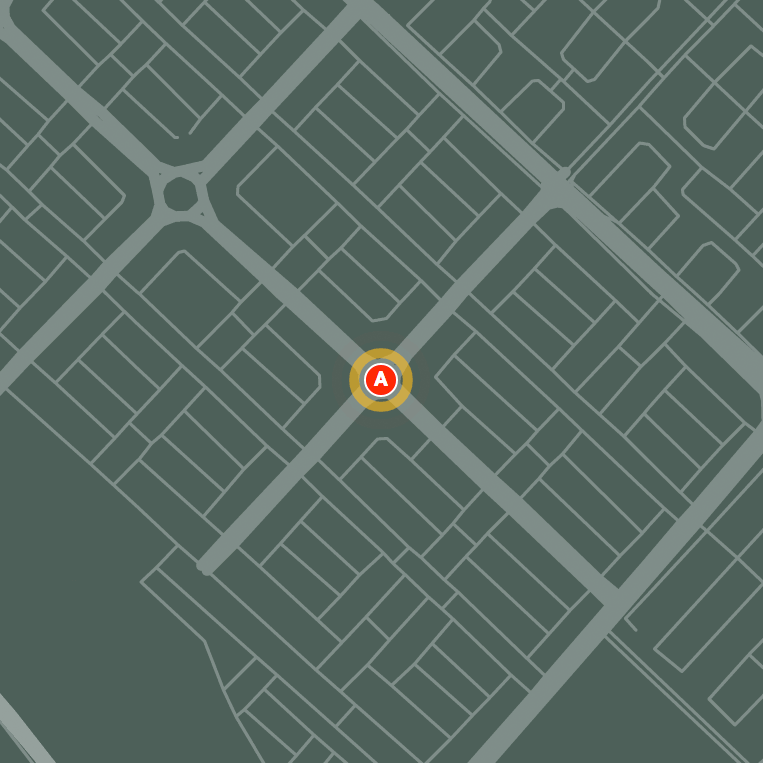
Measurement Tool
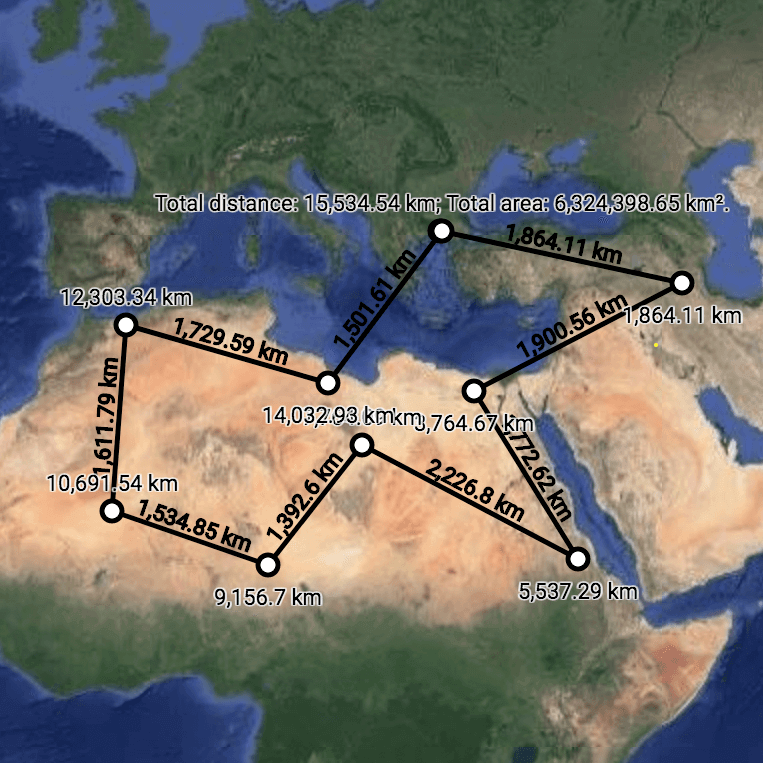
Useful Map Controls
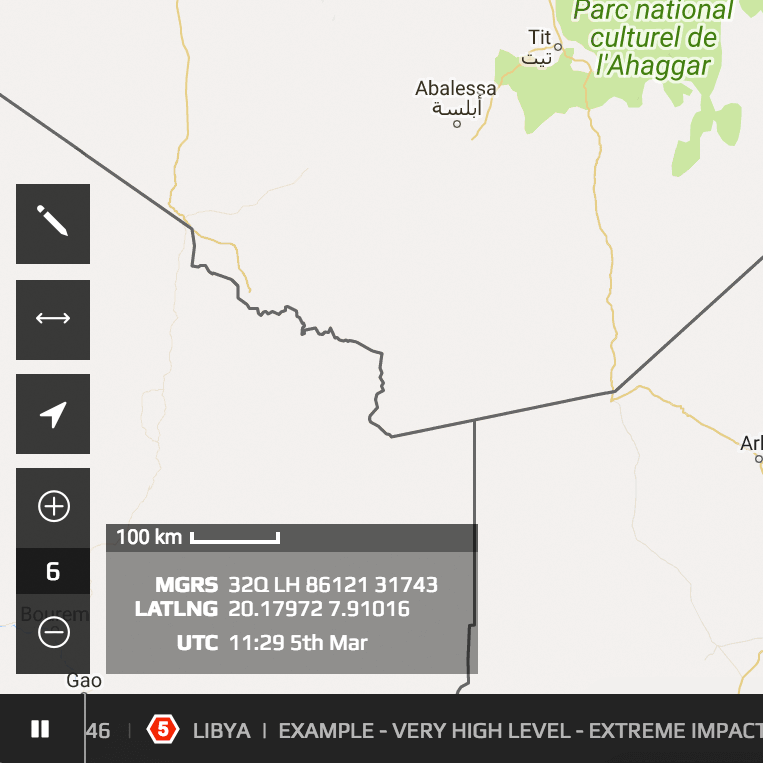
Spot List View
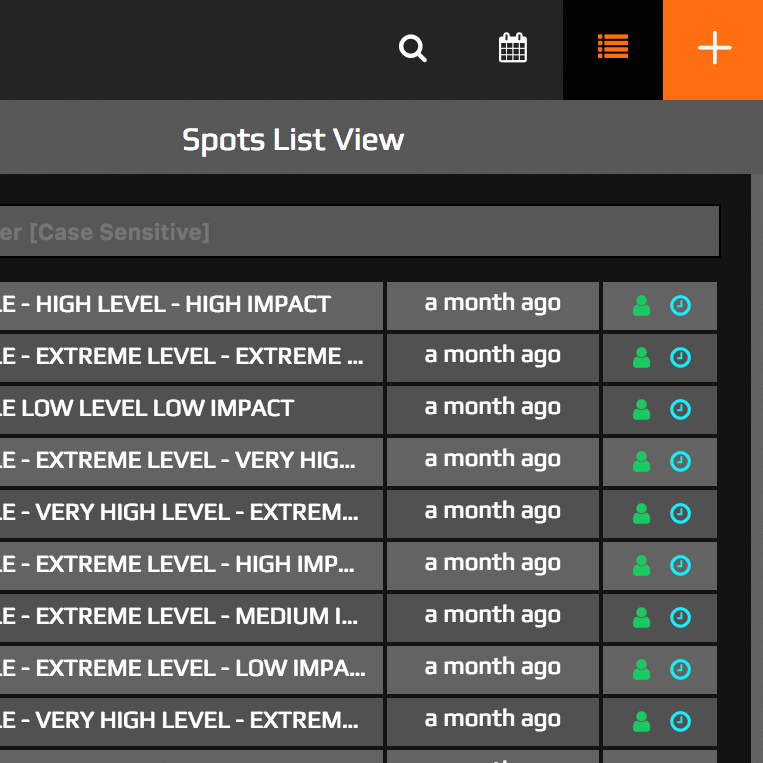
Type To Filter Spots
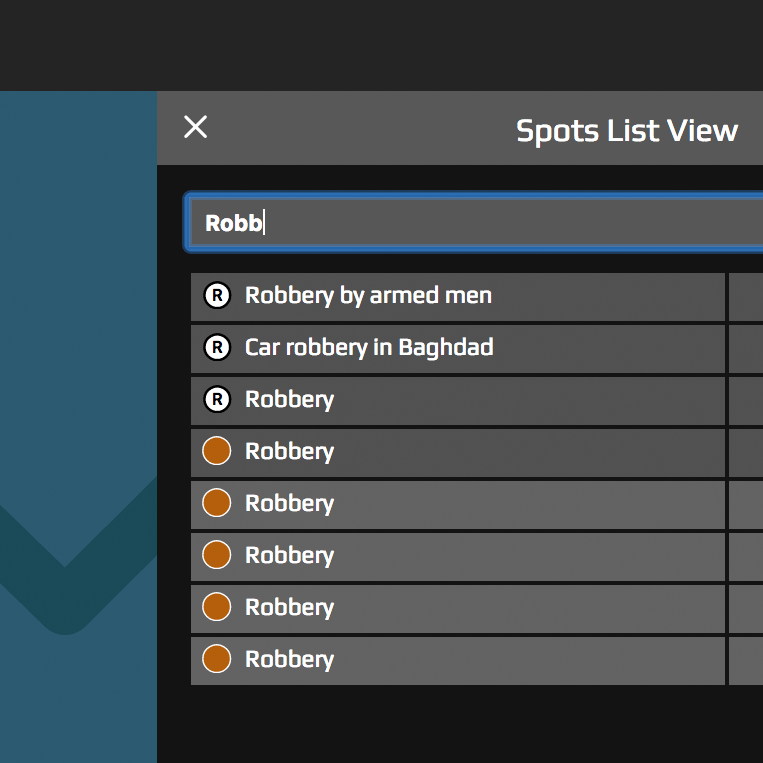
Generate a Visual Report
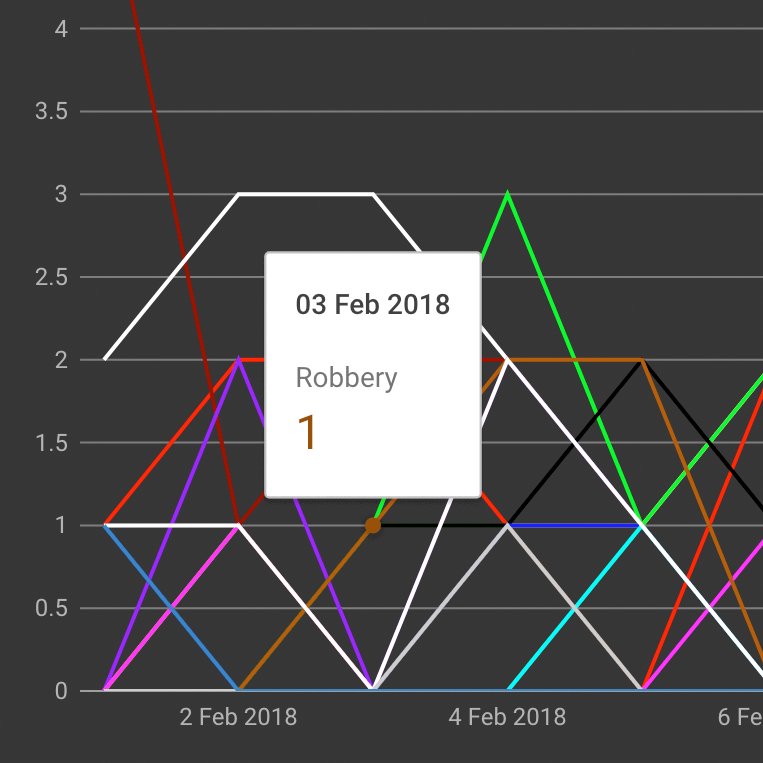
Date Range Filter
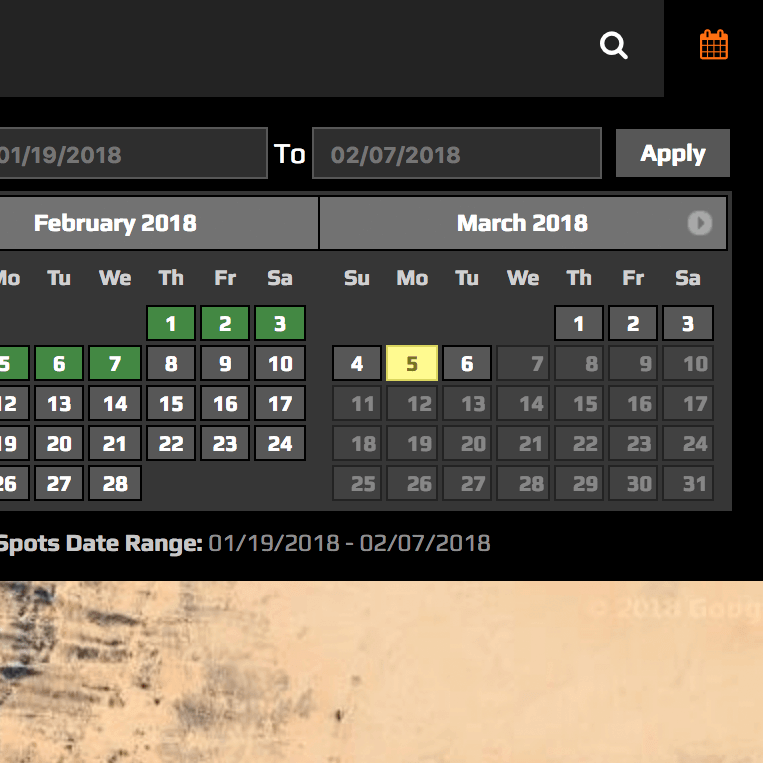
Advanced Search
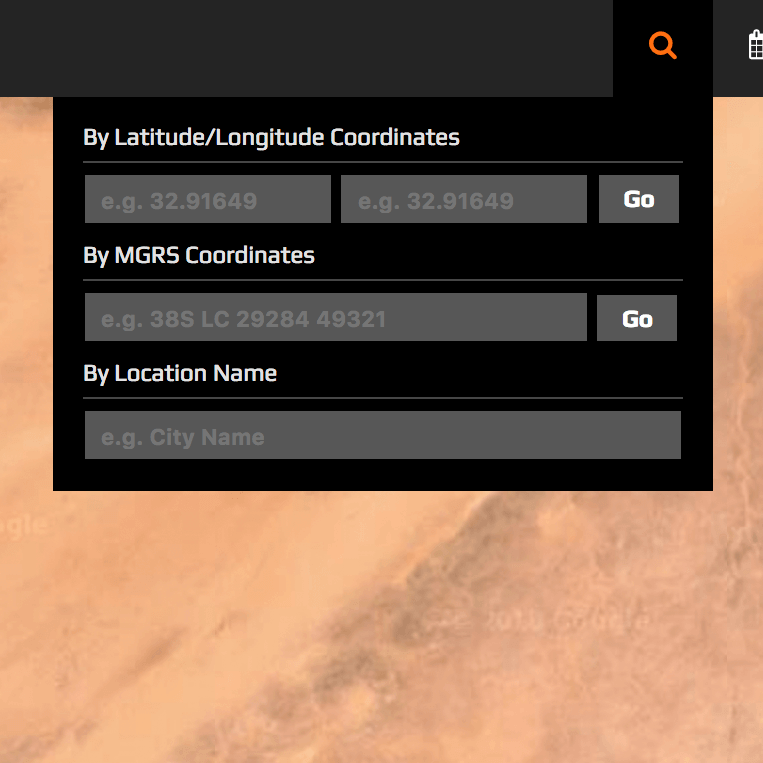
Spot Tools
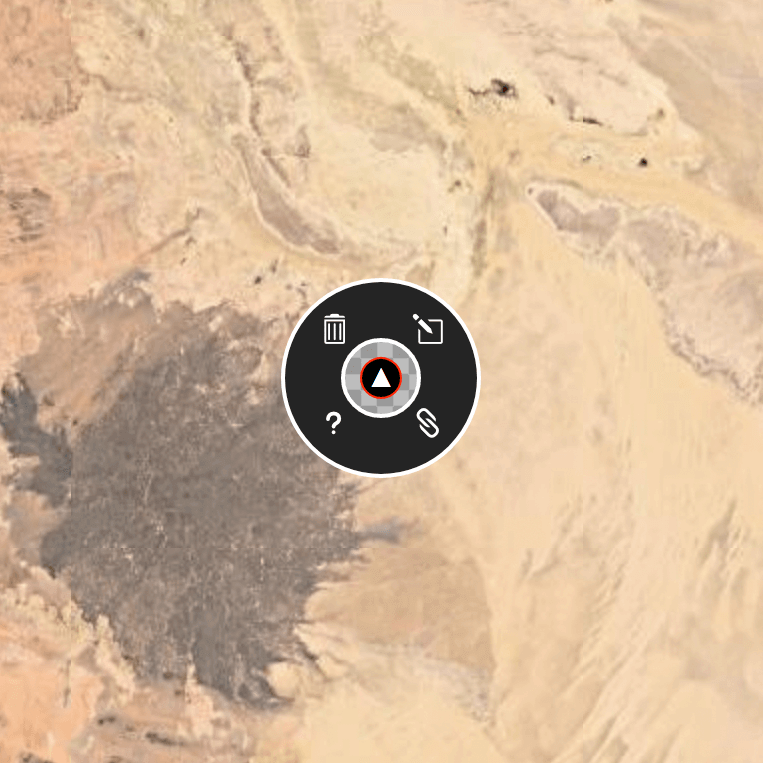
User Level Restrictions
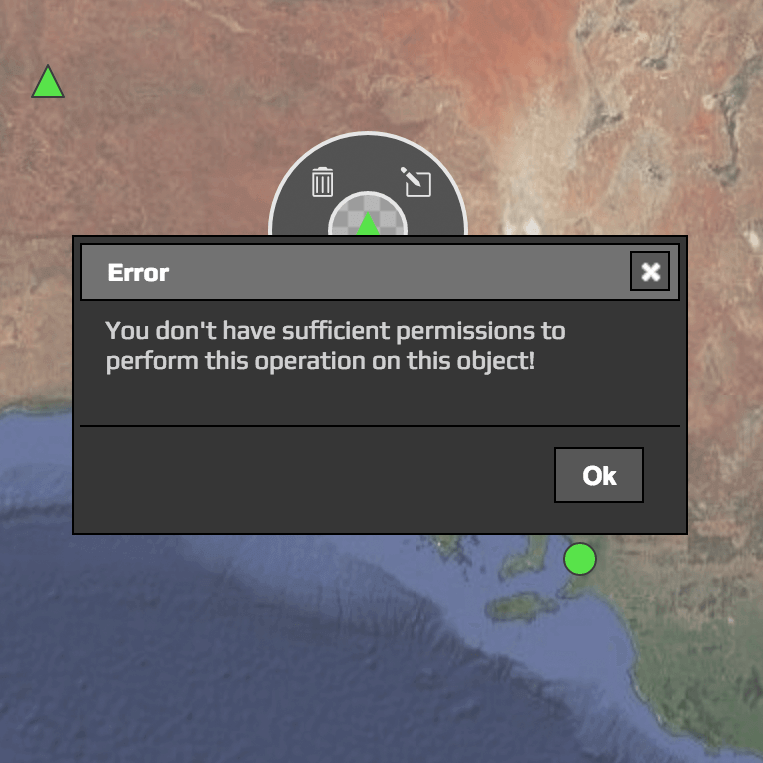
Edit Easily
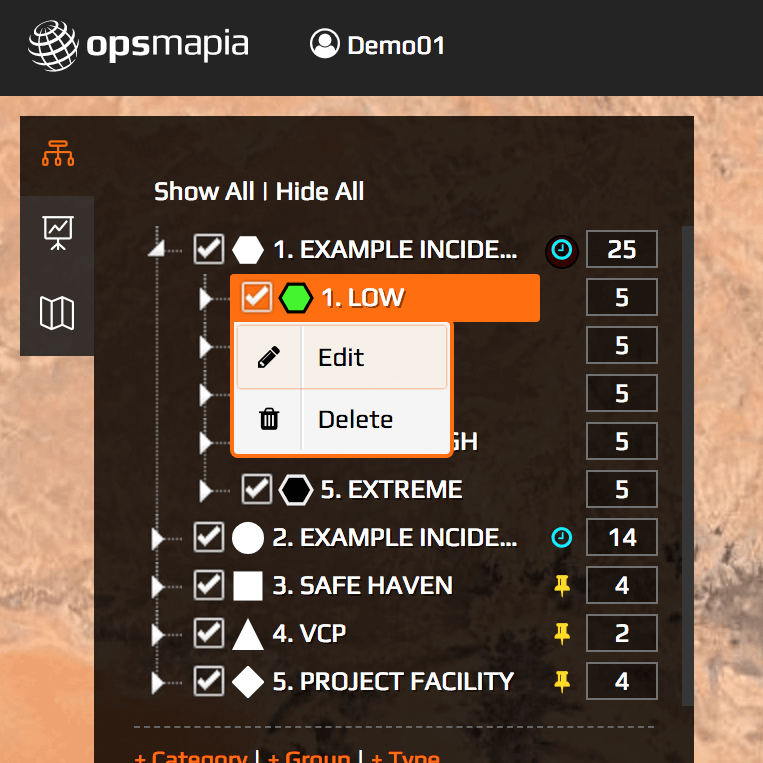
Export Map as Image
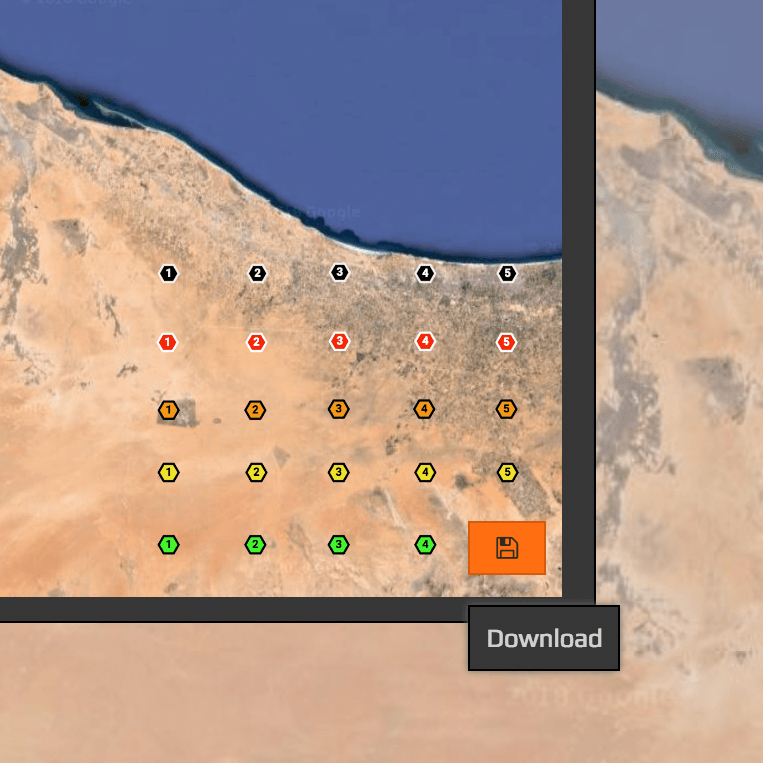
Export Spots Data as CSV File
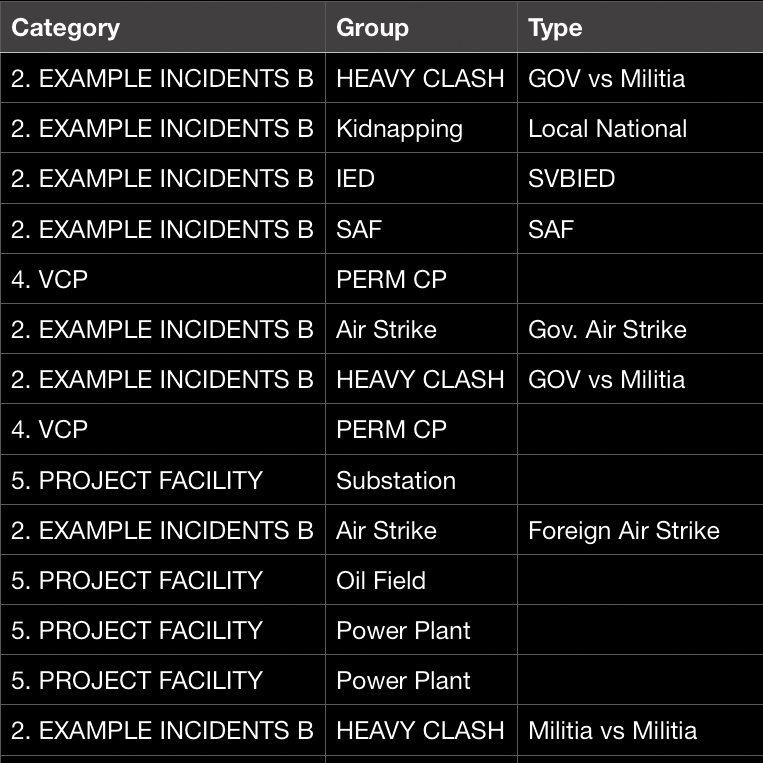
Track Users Activities
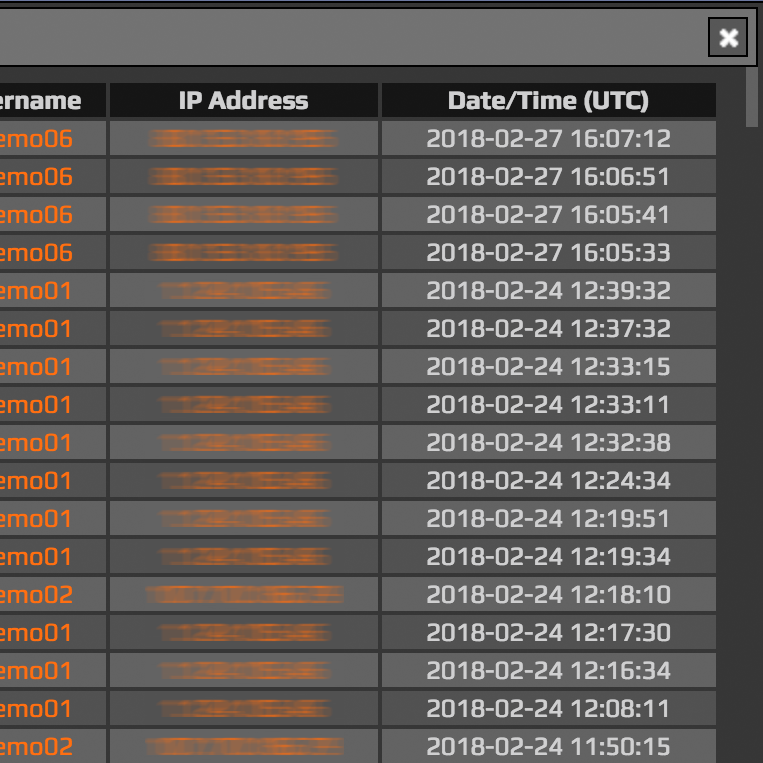
Share a Spot/Overlay
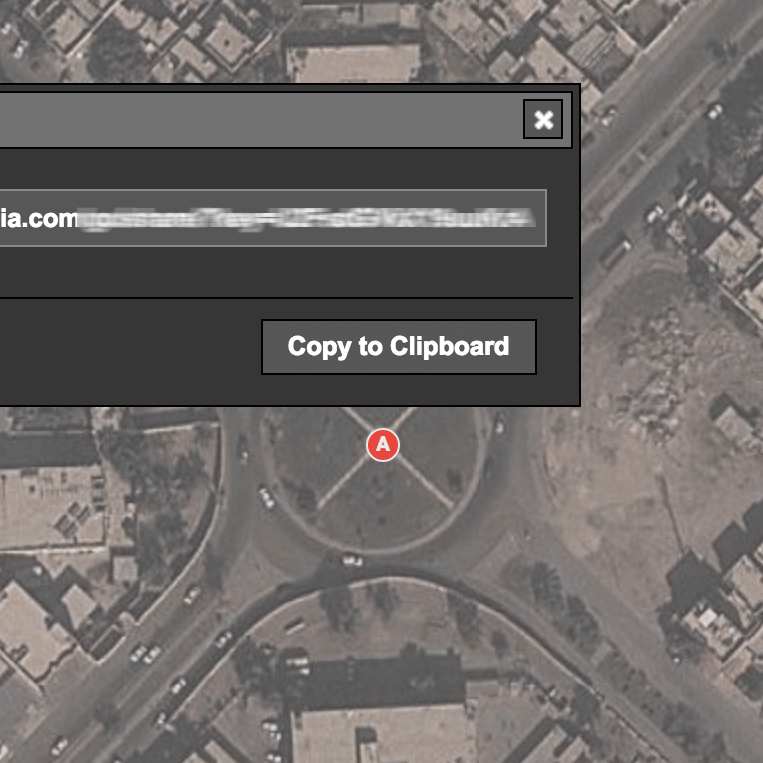
Geo Shape Search

Spots Database
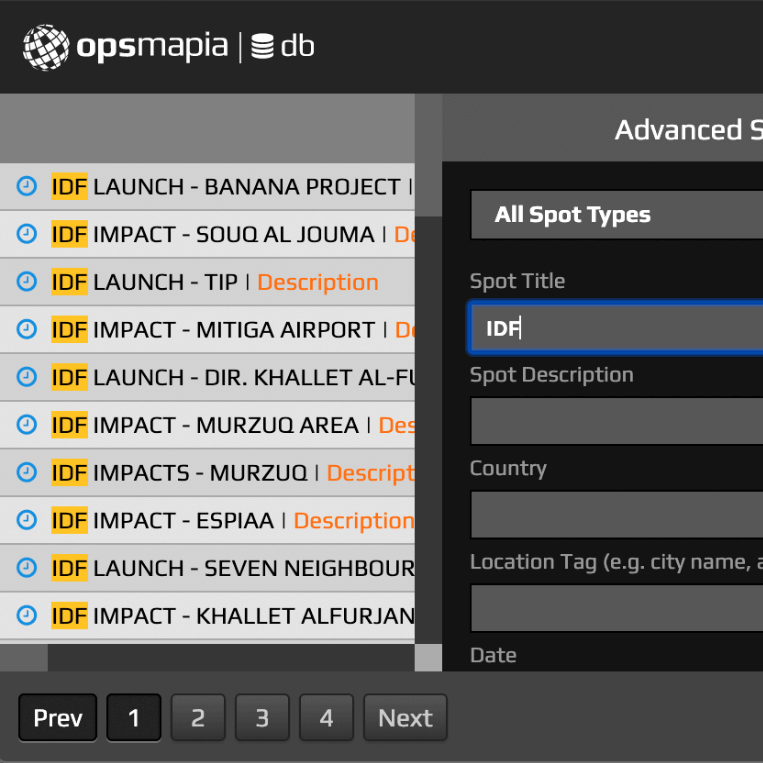
Messages, Location Report and SOS
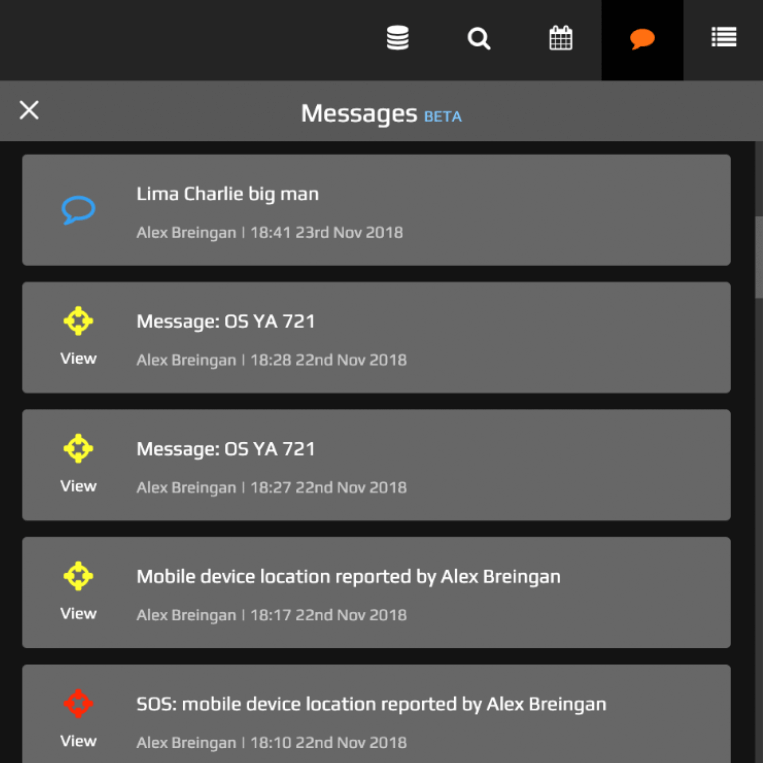
Generate Spots Heatmap
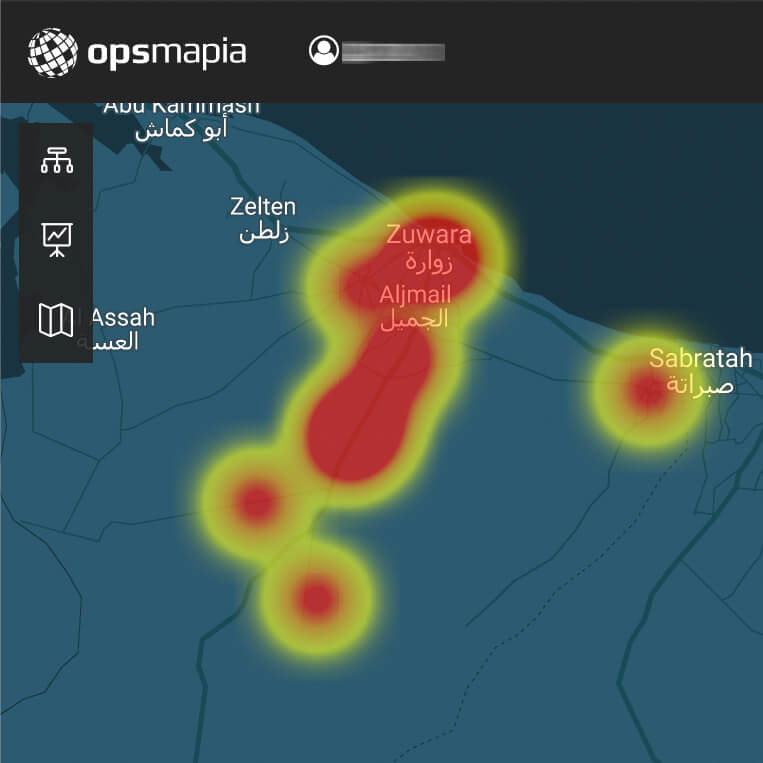
Track Users in Real-Time
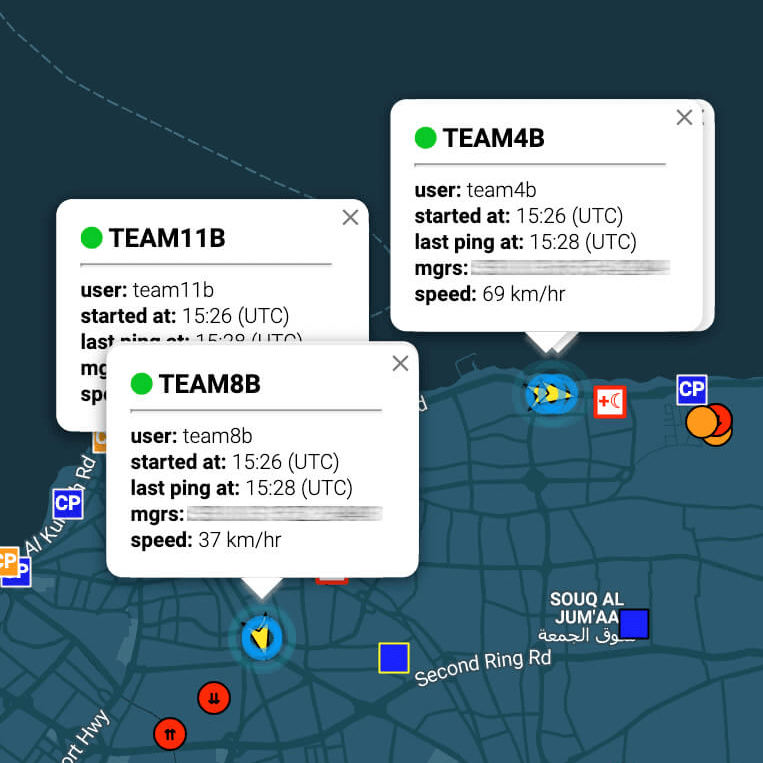
Mobile App for IOS and Android